The branch code changes just got a brand new overview page allowing you to see the implementation status at a glance as well as an updated header for better navigation. We’ve also added a code changes audit above the branch merge button allowing you to merge with confidence
Code Changes Overview
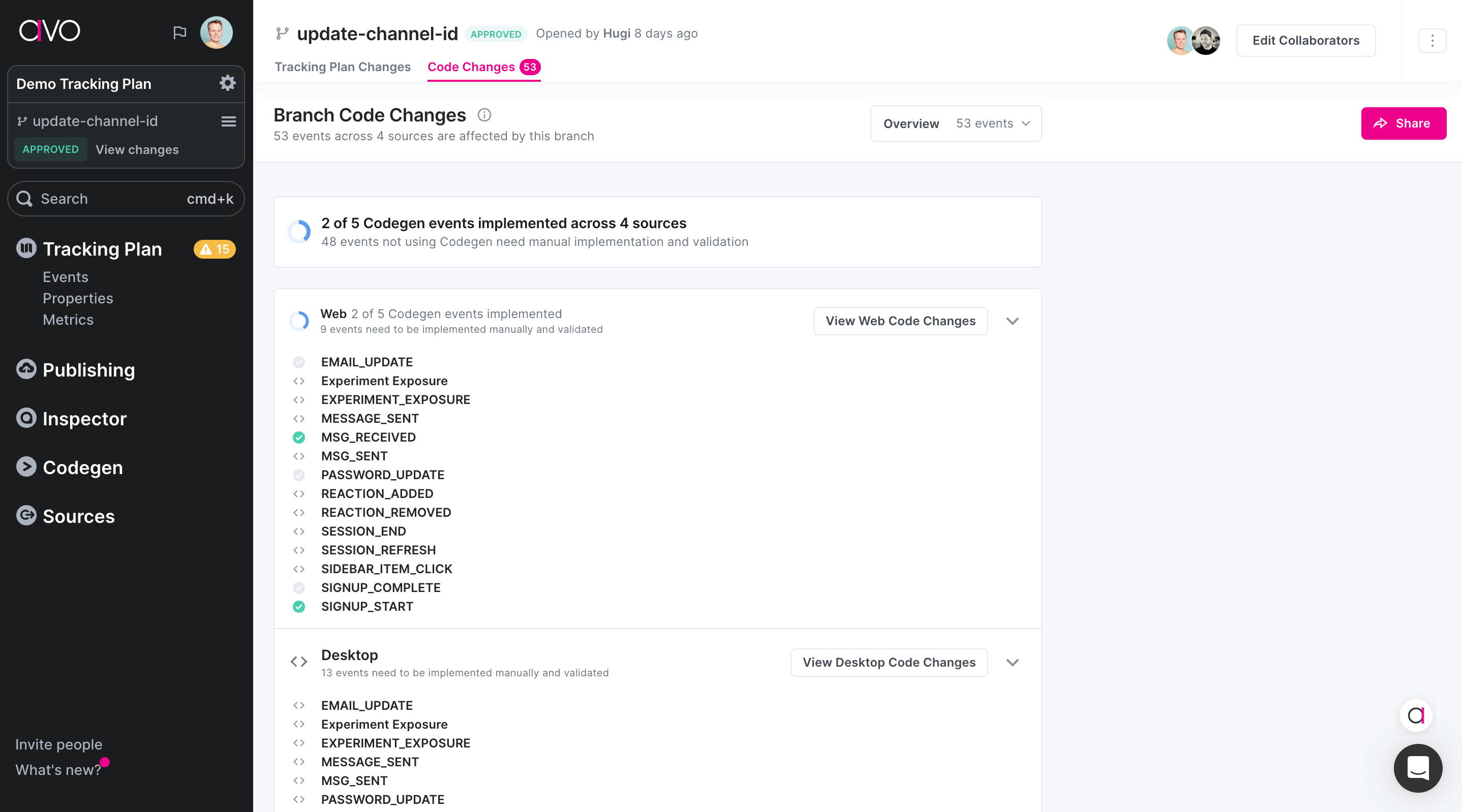
It’s been great to hear how Avo users have integrated the code changes view into their workflow to make communication between tracking plan managers and developers easier. We’ve had some feedback and today we’re addressing that with a big update. When you click the Code Changes tab on a branch, you now land on an overview of all the sources that the branch impacts. It gives you a quick overview of the branch implementation progress and allows you to dig into which events have been implemented on each source.. We’ve also made sure to communicate which events are using Codegen and which need manual implementation to give developers the correct starting point when implementing the branch changes.
Updated Code Changes Source header
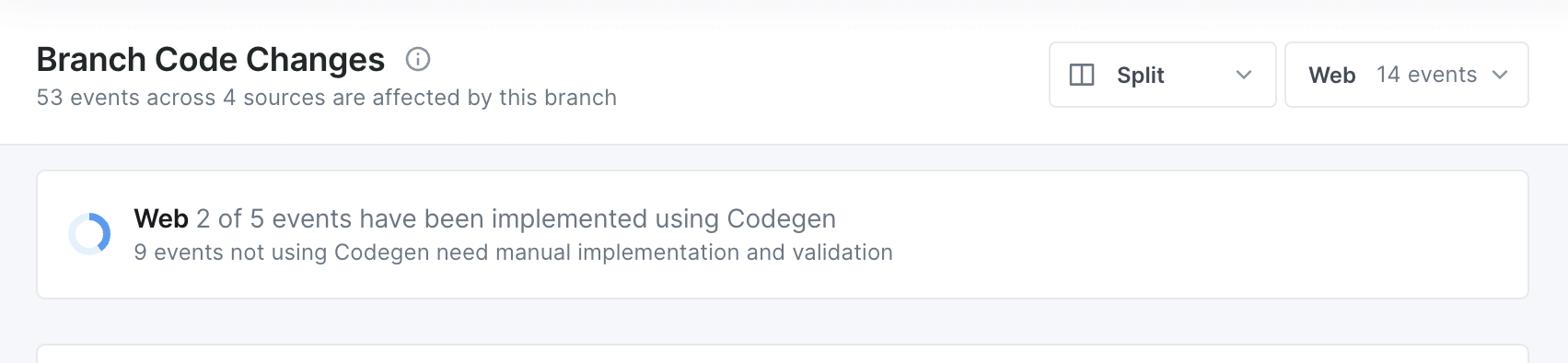
We also made improvements to the individual source view of the branch code changes tab. We made switching between sources more intuitive with new navigation and added a header to clarify the implementation status of the source.
Branch Code Changes Audit
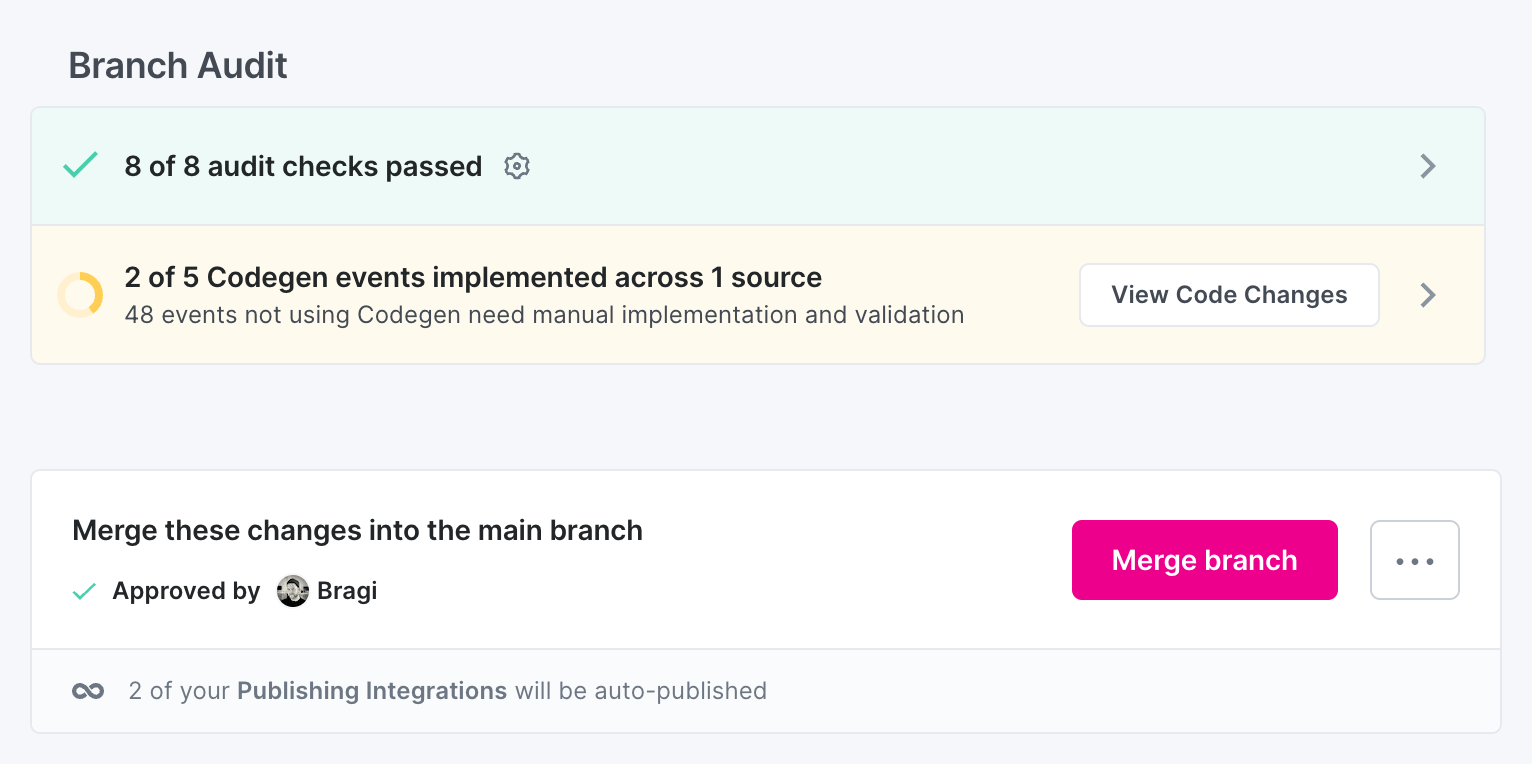
Avo now displays a summary of the event implementation right above the branch merge button. That helps making sure you have all the information needed to merge that branch into main at the right time.
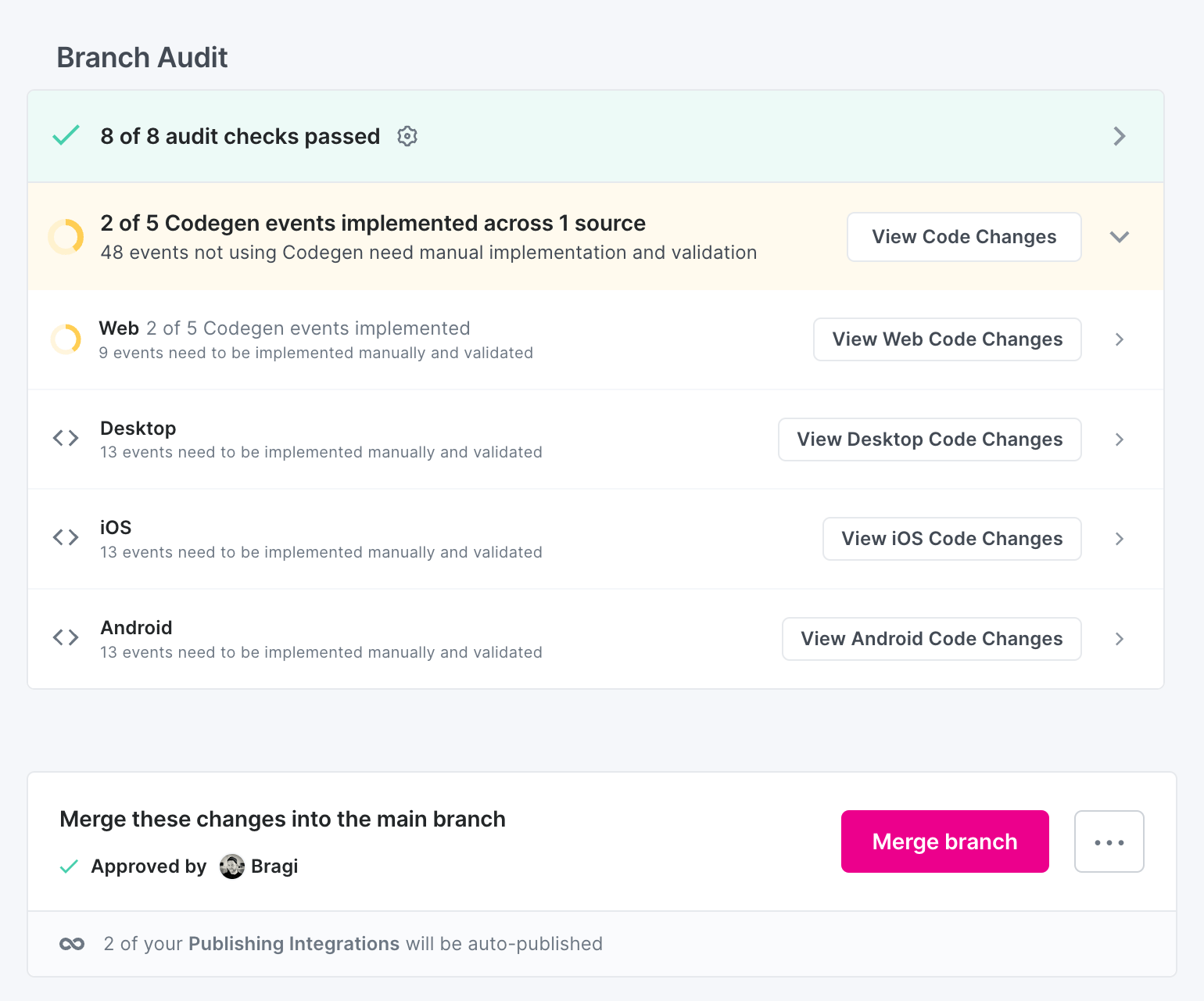
By default the code changes audit displays a quick summary and you can expand it to see the implementation status on each source impacted by the branch. From there you can expand each source further to understand the exact status of each event.
We hope these updates will bring you a better Avo experience. As always, if you have any thought or question, don't hesitate to reach out to us at hi@avo.app or through the chat bubble in the lower right corner 🤙