We're pumped to announce our latest upgrade to Inspector, making it even more potent for our savvy users! For those who believe in the power of fine-tuning, this is the moment.
Introducing Release Filtering
You can now choose to only see issues impacting the latest, two latest or three latest releases. Select the "latest release" filter and you have a spotlight on issues tailored to the very heartbeat of your current apps.
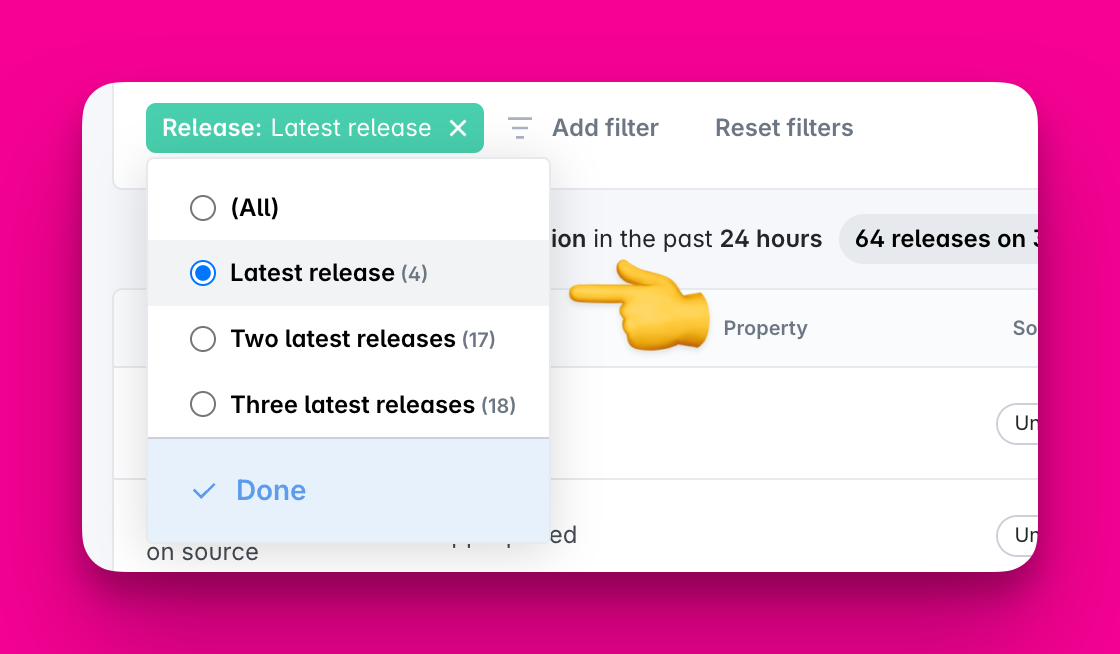
Why the Last Two or Three Releases?
Imagine this scenario: while the Inspector diligently analyzes the events of your newest release, the event volume might still be on the shy side. In such cases, you might see few or no issues from that release. This happens because the latest release might be too recent to have accumulated enough data for Inspector to find any anomalies.
By delving into the details of the last two or three releases, you keep your most recent issues in context while comparing them with the latest release. This ensures that you get a comprehensive view when the event volume is still ramping up.
The Devil—and the Insights—are in the Details
Dive deeper into the nitty-gritty details of any issue by a simple click in the issues table. It's not just about spotting problems; it's about understanding them better. Our updated details view brings clarity to the chaos, offering you the chance to compare app releases side by side, to better understand how the issue is trending across releases.
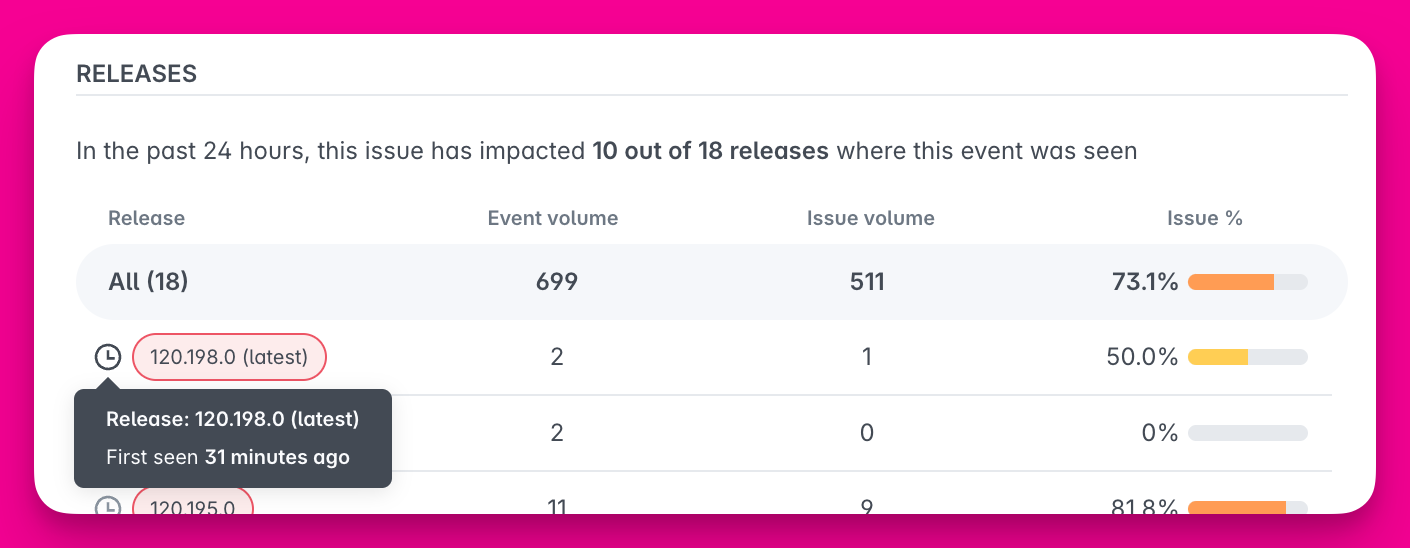
Sometimes an issue might show up across more than one source. From the issue details you can see and navigate to the same issue for other sources. This lets you quickly check, for example, if your issue is present on web but not in iOS.
Check it out and let us know what you think! 📣