Triaging your data quality issues just got easier. We’re adding two changes to help you focus on the issues you want to act on and make it easier to work together to fix them. Here’s how our latest upgrades to Inspector will put the dreamwork back into your teamwork!
Set your issue status
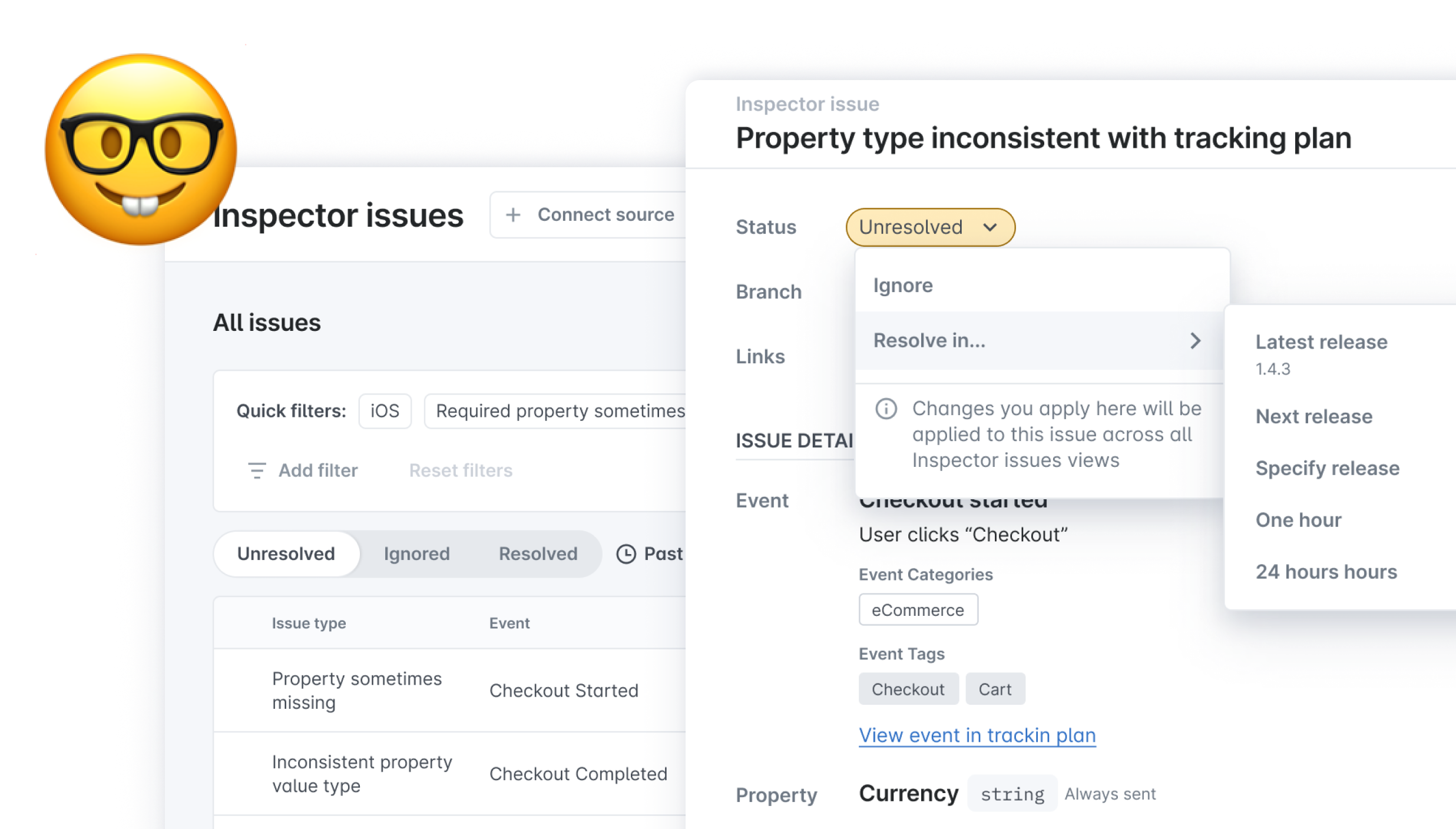
You can now set your Issue Status to keep you and your team updated, whether you’re ready to get to work on an issue or happy to leave it until later.
You’ll be able to select from three types of status:
🔴
Unresolved: For issues that still need to be fixed
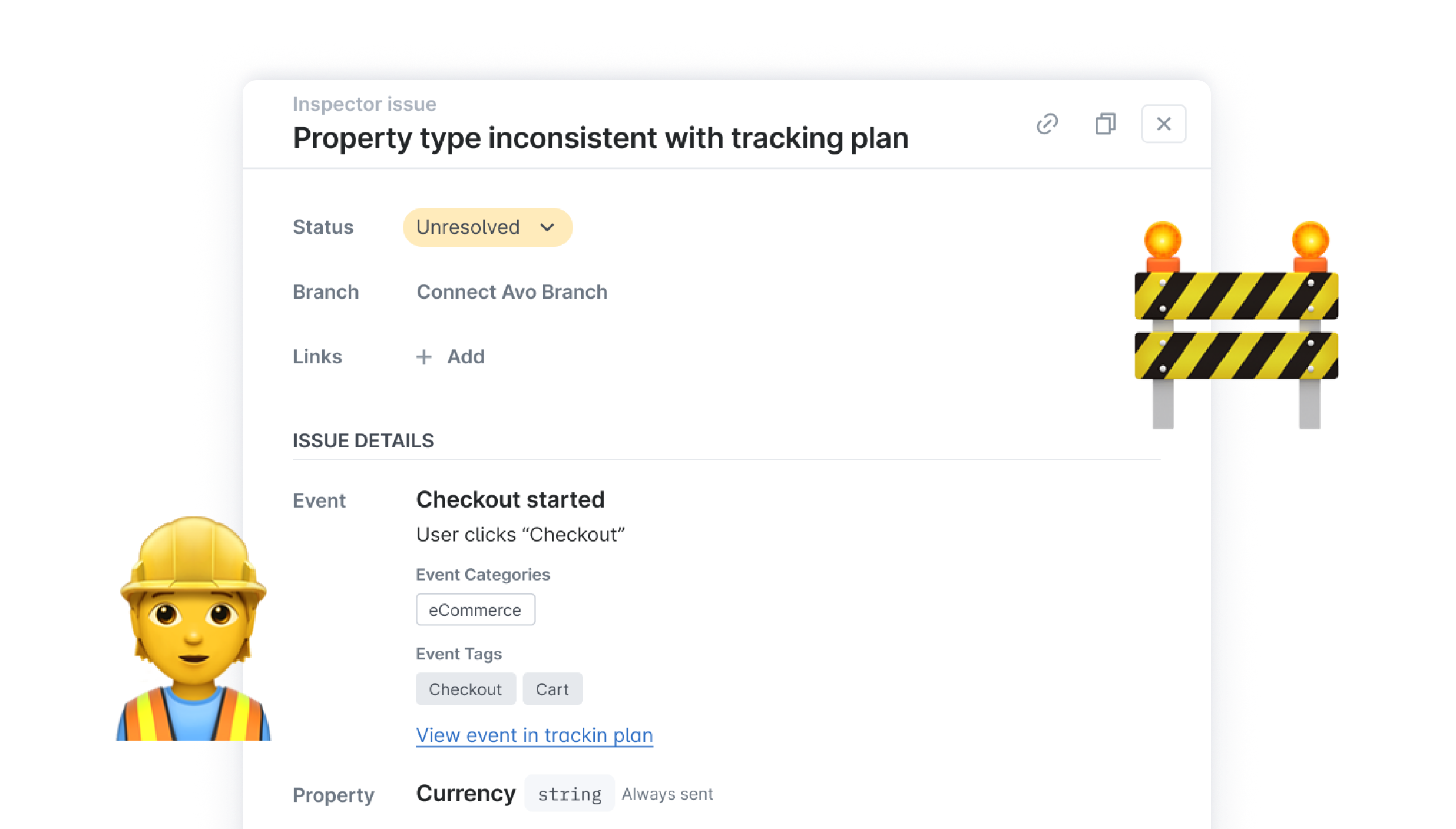
You can think of “Unresolved” issues as your data quality to-do list.
- All new issues are automatically assigned the status “Unresolved”
- By default, all unresolved issues are included in the all issues view and in all saved views
🟡 Ignored: For those issues that don’t require an immediate fix
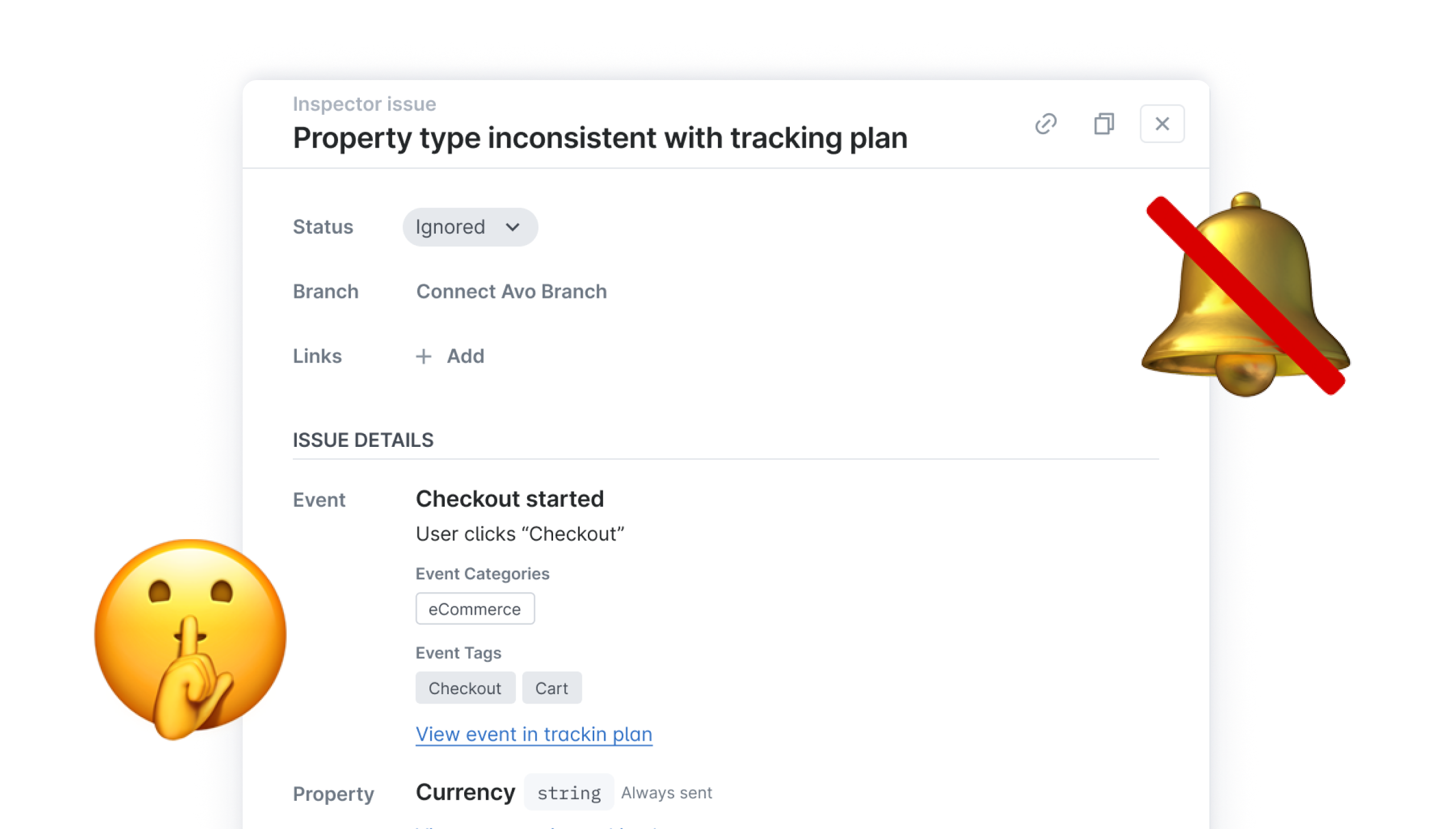
“Ignored” issues will show up in a separate tab under the issues view (and in your saved views) so they don’t clutter your workflow.
🟢 Resolved: For when you’ve fixed the issue
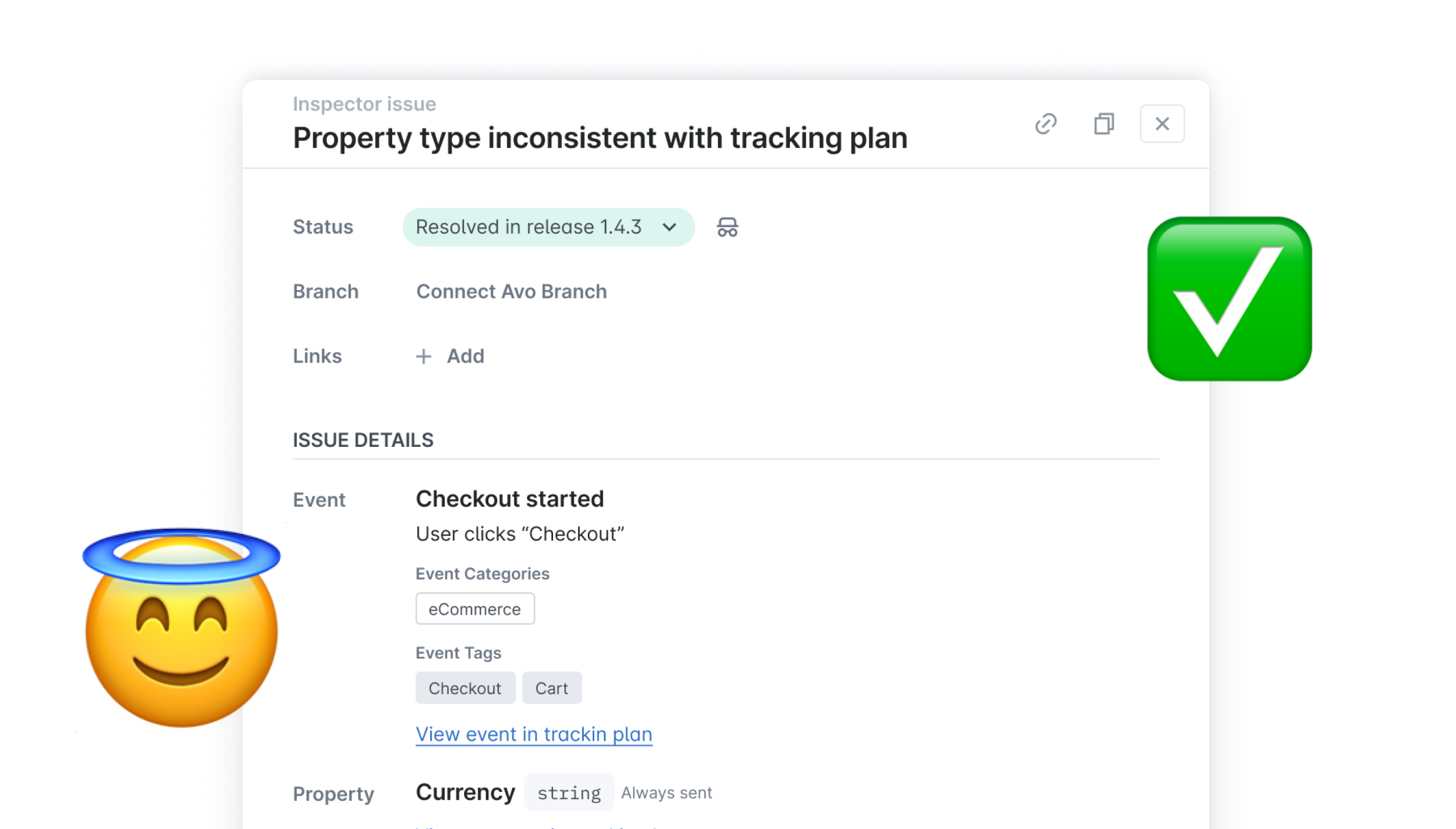
Issues you’ve already fixed will no longer clog up your Inspector views. Resolved issues will live in a separate view so you can consider them “completed” and move on to other tasks.
- Issues with this label are displayed in a separate tab under the issues view and within all saved views
- Issues can be marked as “Resolved in” a time or release version when you expect the issue to be fixed. For example: resolved in the next release (e.g. release version 122.15.0) or resolved in 1 hour, or within 24 hours
To help you stay on top of recurring issues, any issue that reappears after you resolve it will be marked as a regression. If you have alerts enabled for Inspector Issues, you will be notified when the issue reappears.
Communicate via Activity Log and comments
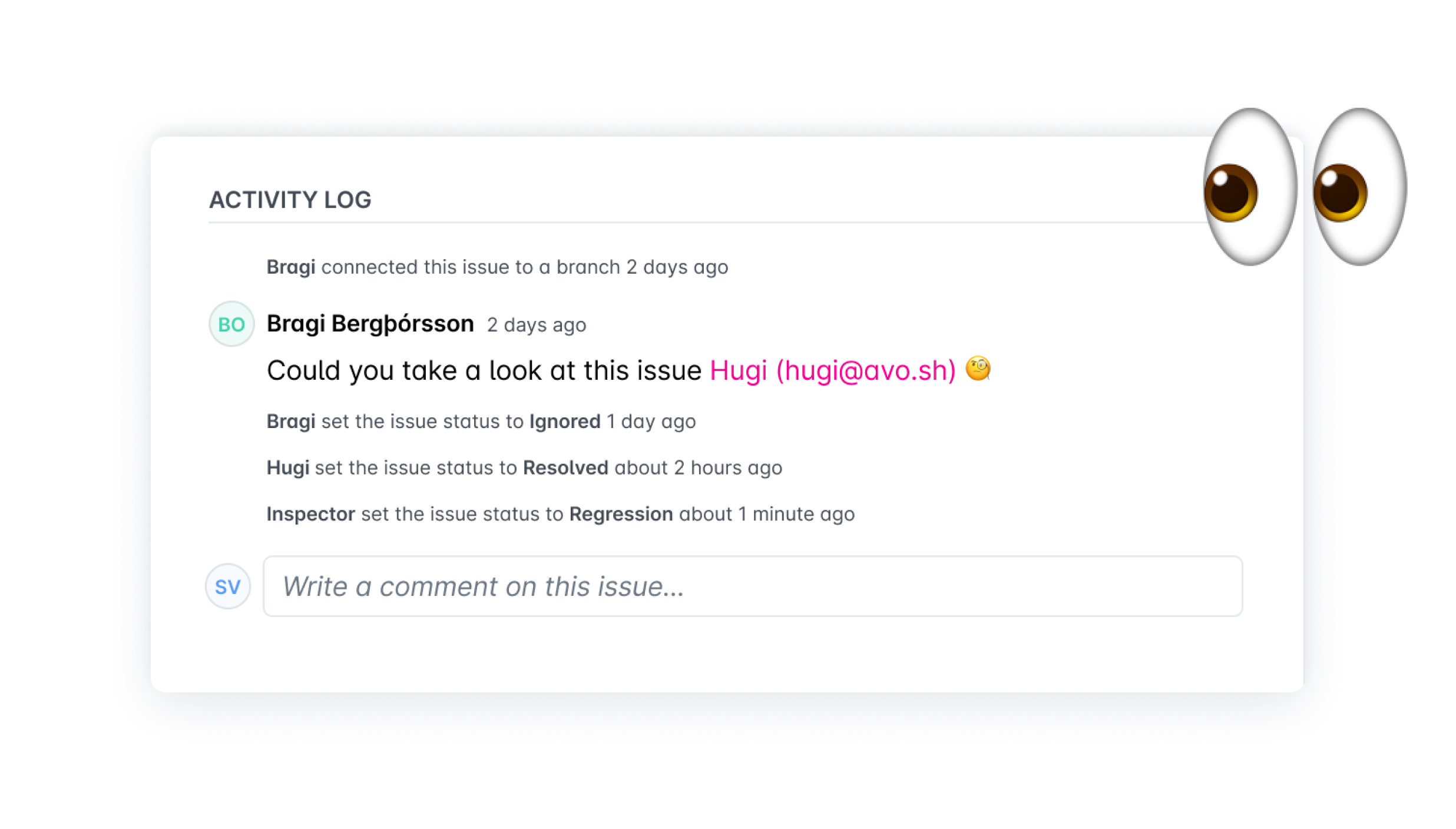
You can now stay in the loop on your issues (and who has interacted with them) via the new issue Activity Log. This lets you follow changes to your issue’s status and communicate with teammates on how an issue is going.
The Activity Log will show you
- When an issue status was changed and by who
- When a branch or task ticket was connected or removed
You can also leave comments on any issue while you fix it with your team. Tag your teammates to alert others to the issue you’re working on.
We can’t wait for you to try out these new ways to collaborate in Inspector. Check out Issue Status, comments, and Activity Log for yourself and let us know what you think.
As always, your feedback helps us make Avo better, so feel free to drop us a message at hi@avo.app or via the chat function in the bottom right corner. ✌️
