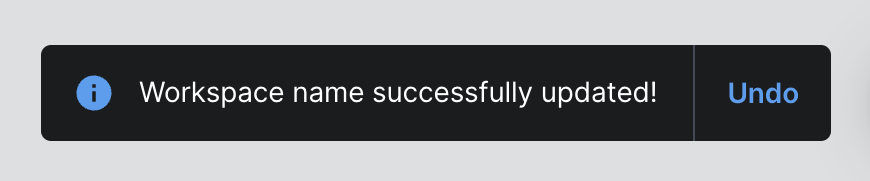Changing your Avo workspace name used to be easy. Too easy, in fact. We noticed that some users changed it without intending to and then had a hard time reverting back to the original name.
Since today the workspace name in the sidebar is read-only and we’ve added a new input for the workspace name to the General section of your workspace settings. The one that you can find from the cogwheel in the sidebar, next to the workspace name.
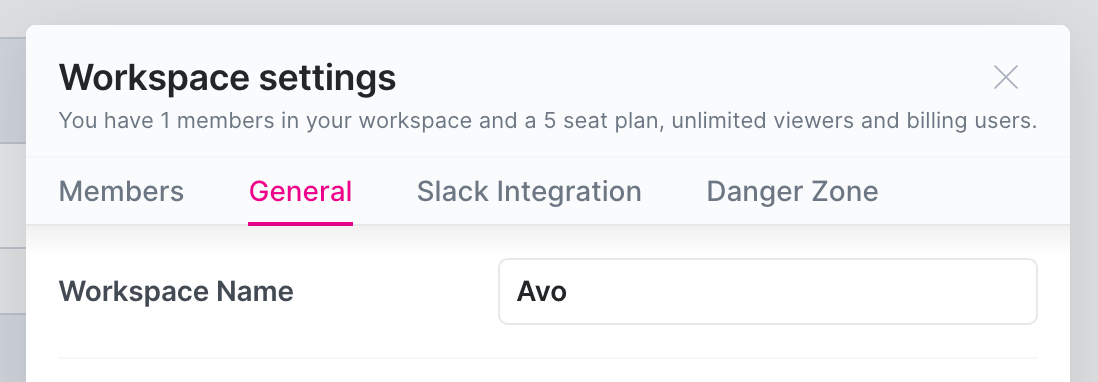
From there you can safely make edits to the name and if you change your mind you can hit that
Undo
button on the toast that pops up 🍞